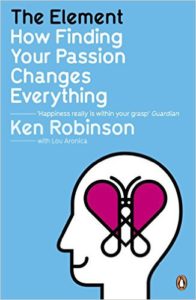Welcome to the 17th episode of the Graduate Job Podcast.
This episode I speak with independent LinkedIn trainer Mark Williams, as we cover the topic of how to use LinkedIn in your job search. Mark is a LinkedIn expert and trainer, and host of the podcast LinkedInformed, and he reveals 4 tips which will maximise your profile and accelerate your job search. If you have been thinking about creating a LinkedIn profile, or need to spruce up an existing one, then this episode is for you.
You can download the podcast to your computer or listen to it here on the blog. Additionally, you can subscribe via Spotify, iTunes, or Stitcher radio.
MORE SPECIFICALLY IN THIS EPISODE YOU’LL LEARN ABOUT:
- The 4 must-haves on your LinkedIn profile
- How to create a profile from scratch
- The trick to writing a brilliant headline
- The shortcut to getting your profile at the top of Google’s searches
- The 4 parts of a great summary
- How to connect with people effectively
- The secrets of networking on LinkedIn
- How using the Group function in LinkedIn could turbo-charge your job search
SELECTED LINKS AND RESOURCES MENTIONED IN THIS EPISODE:
- Check out the ‘How to Get a Graduate Job’ step-by-step online course at https://howtogetagraduatejob.com/
- Don’t even think about applying for graduate jobs until you’ve read my free guide, ‘The 5 steps you must take before applying for graduate jobs’. Click here NOW. It will completely change the way you apply for jobs!
- Would you like a free 30-minute video coaching call? Simply select a time that works here https://calendly.com/gradjob/ We can go over your CV, application, or anything that you are struggling with.
- Assessment Day – One of the top providers of psychometric tests. Click HERE and support the show
- Career Gym – Use code GJP to get 20% off all of their tests!
- Job Test Prep – One of the top providers of psychometric tests. Click HERE and support the show
- Special Discount to Mark’s LinkedIn course on Udemy (Restricted to first 50 listeners)
- Mark’s excellent podcast LinkedInformed
- Mark’s website ETN Training
- Mark on Twitter
- Mark on LinkedIn
- Mark on Vimeo
- The Element: How Finding Your Passion Changes Everything
– Mark’s book recommendation. Click the image below to buy on Amazon!
-
- Google Adwords
- Photofeeler – Website which lets users rate your profile picture
Transcript – Episode 17 – How to use LinkedIn in your job search with Mark Williams
James: Welcome back everyone to the Graduate Job Podcast, with your host James Curran. The Graduate Job Podcast is your weekly home for all things related to helping you on your journey to finding that amazing job. Each week I bring together the best minds in the industry, speaking to leading authors, entrepreneurs, coaches and bloggers who bring decades of experience into a byte size weekly 30 minute show. Put simply, this is the show I wish I had a decade ago when I graduated.
This week I speak with LinkedIn guru and fellow podcaster Mark Williams. Mark is an independent LinkedIn Trainer and all-round 8th Dan grand Jedi master in LinkedIn, and his knowledge on the website and how to use it effectively is extremely impressive. We delve into how to go about creating a profile which is going to get results, and also how you can use the site to effectively network, make contacts and stand out, even as an undergraduate with little work experience. If you’ve not yet got a profile and want to create a great one, or if you already have one but want to make it even better, then this episode is for you. As always, all links we discuss and a full transcript are available in the show notes at www.graduatejobpodcast.com/linkedin and stay tuned to the end for a special offer from Mark just for you. But without further ado, let’s crack on with episode 17.
James: Hello, and welcome to the 17th edition of the Graduate Job Podcast. I’m excited today to be speaking to Mr. LinkedIn himself, Mr. Mark Williams. Mark is an independent LinkedIn trainer and also fellow podcaster on the excellent LinkedInformed Podcast and today unsurprisingly, we’re going to delve deep into the topic of LinkedIn.
Mark, a very warm welcome to the Graduate Job Podcast.
Mark: Thanks, James. It’s good to be here.
James: So, I’ve given our listeners a very brief introduction but before we crack on, would you like to introduce yourself properly and tell us a little bit more about what it is that you do and what your business does?
Mark: Yes. Sure. I’m Mark Williams I’m kind of known as Mr. LinkedIn. Actually, it’s just a Twitter name, really, Mr._LinkedIn and I’m a LinkedIn trainer. I work with organizations and individuals in how to use LinkedIn for all kinds of different purposes, to be honest with you, and I train sales teams; I train marketing teams; I work with job seekers and I work with recruiters as well. So, kind of both sides of the table there, really. I’ve been doing this since 2008 and prior to that I was in recruitment. So, I spent about 20 years in the recruitment industry and obviously, during that time was when LinkedIn came along. So, I’ve used it as a user and as a recruiter and I’ve worked with many different people using it for all kinds of different purposes.
James: Excellent. And I was thinking this morning about how long I’ve had a LinkedIn account for and I reckon it must be about eight years, I think, but I didn’t start mine till a couple of years after leaving university and once I’d been working for a little bit and I joined a graduate scheme of a large company and that’s when, I think, I started my profile.
Now, the majority of the listeners are still at university and the question I have for you is, would you recommend starting a LinkedIn account while still at university, and if so, why?
Mark: Yeah, definitely. I think it makes a lot of sense because recruiters use LinkedIn as a tool to find candidates and I mean, all kinds of recruiters. So, that could be just a line manager working at a company who needs to recruit a graduate, doesn’t have an HR Department or any resources within the business and just decides to go and recruit themselves, they’ll go to LinkedIn; to corporate recruiters who have a specific brief, to specializing recruiting graduates. We get plenty of those, you know, even people with graduate recruitment managers, their job titles, you’ll find those kind of people using LinkedIn all the time as well; and then obviously recruitment agencies. Some agencies specialize in graduates. Some occasionally do graduate positions, but they’ll be using LinkedIn all the time as well. I mean, the bottom line is that, show me a recruiter that doesn’t use LinkedIn extensively and I’ll show you someone that’s not as successful as they could be. All recruiters absolutely love LinkedIn and use it all the time. So, when you’re in that position where you’re starting to think about getting a job, and that may even be just an intern position, when you’re in that situation you really need to be on LinkedIn and you really need to be building a really strong profile and a really strong presence on the world’s largest network, online networking platform.
James: Definitely and I was, I saw some stats recently that were crazily high saying, I think it was 98 percent of recruiters and 85 percent of hiring managers use LinkedIn to find clients, find candidates, sorry. The numbers are huge.
Mark: Yeah. Absolutely, and you know, people will use— social recruiting is a big area, really and so that’s meaning recruiting through social media of all different types. But LinkedIn is by far the number one and it’s interesting, actually, I saw some stats recently that were — they weren’t up to date, actually. They were from 2013 but these numbers would have increased since and something in the region of 78 percent of recruiters said they had hired through social networks and out of those 92 percent said it was LinkedIn that they hired through. You can use Twitter to recruit and you can use Facebook to recruit but the predominant success that people tend to have with those platforms is by promoting vacancies, you know, advertising; whereas LinkedIn whilst it is a good advertising platform, one of the things that people often don’t understand about LinkedIn is that LinkedIn is primarily a searching platform. So, recruiters use LinkedIn to find people. They will also advertise their vacancies. They may as well because largely it doesn’t cost anything. But it’s almost more of an afterthought than specifically why they go into LinkedIn in the first place and that’s very much the changing face of the way recruitment has developed over the last five, 10 years. It’s become much more proactive than reactive. You can argue that advertising is proactive because you put an ad out there but it’s not that proactive. You’re putting an ad out there and then reacting to what comes in; whereas really good recruiters aren’t going to wait for that. They’re going to go out and find the best talent they possibly can by being proactive and searching for people and LinkedIn is the number one tool for that.
James: Definitely. So, starting from the beginning, then, one of the clients I coach in helping with their graduate job search, they were quite daunted with the— They didn’t have a LinkedIn profile and they didn’t really know where to start. So, starting with a blank page, imagine you’ve got a university student who is still at university. They don’t have much work experience. Where would you start with a LinkedIn profile? What would go into it and how would you want to build this up?
Mark: Okay, I mean, it’s a fairly simple process, actually, with LinkedIn now. They’ve made it quite easy. You literally just sign up with an email address and then they just start asking you questions, simple questions like, where do you live; what’s your post code; where did you work, which obviously is not necessarily going to be the case for the graduate, but simple questions that are very easy to answer and what you’re actually doing is you’re populating a profile as you do so. But then, when you’ve done that kind of basics — this is one of the challenges I think with LinkedIn — is that people kind of think that the job is done really, they’ve created a basic profile just to get on LinkedIn. Their intention wasn’t actually to create a profile. They were just answering the questions to get onto LinkedIn. That’s a mistake because when you’re using a tool like LinkedIn, you need to understand that it is a two-way street. So, even if you’re thinking, well, I’m just looking for jobs that I can apply to, you know, I’m just looking for ads on there so I don’t need to worry what my profile looks like, big mistake because I’ve already said, LinkedIn is used as a search tool and even if you did apply, then what’s going to happen, if you haven’t got anything in your profile, someone is going to come to your profile and think, that is not very good. So, you do need to create a really good profile. You do really need to take a lot of time and attention in making sure that you get it right.
I guess that there’s, sort of, four areas that I would say there’s a lot to a profile. You know, in this session we probably don’t have time to go into all of it but I would say the four things that you really need to think about, number one, profile picture; absolutely critical and massively underestimated by a lot of people. This is a professional network. So, your photograph needs to be of reasonable quality, head shot only, and only you. So, don’t try and be funny. Don’t try and be clever. Don’t try and be Mr. Smart who is putting on a funny face or wearing a silly hat, or something else because it’s not funny, frankly. This is your career and people are going to judge you by this first impression. And if you want to be judged as an idiot, then put an idiotic picture in, but a lot of people do that. A lot of people think they’re making some kind of statement about themselves by putting in some stupid picture. Not a good idea. Just keep it simple, a nice straight forward headshot only, fairly neutral background, if you can; obviously up to date and obviously in focus. But you know, you could talk a lot more about what a profile picture should be. I did an interview recently with a guy who’s an expert in the subject. There’s a lot to it, but you know, keeping it simple, just professional and what you wear isn’t as important actually because it should be a cropped headshot. So, if there’s a little bit of what you’re wearing showing, that’s okay as long as it’s something that you would wear in a professional context, not necessarily interview gear. You know, it doesn’t have to be like a suit and tie. It depends. If you’re going into banking, for instance, then perhaps you would wear a suit and tie. It would be suitable for the kind of market you’re looking to get into, I guess. So, that’s the one for the picture.
And the second one, which does needs a bit more work for most people, is a headline. So, if you look at a LinkedIn profile, underneath your name field is something called a headline. And a headline is really important for two reasons. One, when someone first comes across you in a short list of a search and they see your picture, that’s what kind of brings them to your profile really. That’s how they notice you and that’s why it’s very important. But then they look across and then they’re reading this headline. Your name is a bit irrelevant to them at this stage. They’re just reading this little bit underneath your name that tells them are they in the right area. Is this the kind of person that they’re looking for? Most people’s headlines, by default, will just be your job title and company name, if you’re in employment. Whatever you put at the top of your experience section will be in your headline and that isn’t a good enough thing to see. As a recruiter what you want to see is a clear description of exactly who this person is and what they are for you. So, you want to craft the headline properly.
Now, the kind of things you want in a headline; three things, really. First of all, a clear description of who you are; Secondly, to include in that keywords — and I’ll come back to that in a second — Thirdly, your name. Now, you don’t have to put your name in. You’ve only got 120 characters. So, you are a bit restricted in terms of what you can get into this field, but I would suggest a name could be a useful thing to do and the reason for that is this. If you look on LinkedIn and you do a keyword search on LinkedIn, which let’s face it, if someone knows you by name, then that’s a different thing altogether but if they’re searching by key words, or they’re looking for a certain type of person, then of course, what’s going to happen is that they’re going to potentially see you outside of their network; depends how large your network is and how large their network is. But if you don’t fall within three levels of them, i.e., if you’re a connection — that’s fine — if you’re a connection of one of their connections, i.e., second tier, that’s also fine. They’ll see your full profile. If you’re a third tier connection, these days that’s also fine, as well. But if you’re beyond that, then they won’t see your name. What will happen is the search engine will say LinkedIn member. Now, a lot of recruiters will know clever ways to getting around that but you don’t want to rely on that. If they can see your name in your headline — you always see a headline, by the way — then all they need to do is search you by name and then when they do they can then see your whole profile. So, all that hard work you’re doing in creating a great profile, the problem with all of that is that having done it, then nobody sees it or a lot of people aren’t going to see it if you don’t make yourself visible by putting your name in your headline.
Now, keywords are also very important in this field. What you tend to find is that keywords are important throughout a profile but particularly in a headline. It’s a very keyword sensitive field. So, words that are in a headline will show great preference in a search for those particular keywords. You’re more likely to come higher up in a search if you get those really important keywords. You’re not going to fit too many. I usually say, if you can get three to five in, you’re doing all right. If you can get five to seven in, then you’re doing really well. Obviously it depends on the words and how many characters there are in those words, given that you’ve got restricted characters, but try and craft a really good headline. Always do it on a— Don’t do it on LinkedIn. Do it somewhere else like Word or something like that so that you can, you know, play around with it, get it right, try different words, count your characters, spell check it, all the rest of it. Then when you’ve got it — and you want to be pretty close to 120 characters max — when you’ve got it right, just copy and paste it and put it into the LinkedIn field when in edit mode on your profile.
James: So, just sticking then with the headline, what would an example be, then, for myself, say I was a graduate? So would it be, James Curran, business graduate looking for roles in consulting or accounting? Would that be the sort of thing or would it be more specific, or more general than that?
Mark: What you would want to do is think in terms of if you are a recruiter. So, imagine the job that you really want; right? Now, this is quite an easy exercise to do and it’s worth doing, is do a search, anywhere not just on LinkedIn, for the kind of jobs you’d be interested in. Then look at the copy of those jobs and pick out the key words for those jobs that you would be interested in and suitable for and that they are using in those jobs. Now, then you want to make sure that those words are included in your headline, or certainly within your profile and ideally within your headline, if possible. So, you know, they may be— I mean, they have to be true but you know, when I say true it could be something that you’ve studied as part of your degree. You’re not necessarily saying that you have lots of experience in X, whatever that might be but you have some knowledge of it and so there’s no harm, therefore, in putting it in your headline. Now, when somebody is searching, especially at graduate level, they’re not necessarily expecting you to have a lot of experience but they want to understand there’s some level of applicability. So, they’re putting in keywords and you may well and are more likely to come up high in that search result if you’ve got those keywords in your headline. So, you have to do your research on keywords.
There’s also tools you can use. There’s a tool on Google Adwords that you can use or actually quicker than that because you have to create a Google Adwords account to use that tool, you can use keyword, tool.io is a useful site to use. And what you basically do is you start with a couple of keywords that you are fairly confident are applicable, put those into a search in there and it will suggest loads of other words that are regularly being searched on, that are applicable to the words that you have already put in. So, that might give you some more ideas. I always say to people, try and come up with the top 10 in order as well. So one to 10, these are my most important key words, and if you can get, as I say, five to seven into your headline, that would be amazing; three to five minimum.
James: It’s not one that I’ve thought about before and it’s not one that I’ve used in that way either.
Mark: It’s worth also saying, James, at this point — because it wouldn’t read write if I didn’t say this, really — that the most keyword sensitive field in your whole profile is your name and it’s also the most keyword sensitive in terms of things outside LinkedIn. So, Google search, if you Google search or do a Google search and you find a LinkedIn profile, it’s almost always because there’s something in the name field that you’re searching for. So, you will find a lot of people on LinkedIn are starting to put keywords in their name field. I’m not a fan of it. It is against the rules. LinkedIn state pretty clearly in their Terms of Use, the User Agreement, they call it — which we all agree to when we sign up for an account — that you should not include anything in a field for which it’s not meant. Clearly, keywords are not meant to be in a name field. That’s a pretty obvious blatant breaking of the rules. Now, I’m not saying that we always have to follow LinkedIn rules because they can make up whatever rules they like. You know, why do we have to follow them? I think if you’re being smart about it, you wouldn’t put keywords in your name field because LinkedIn can be quite crafty about this. They don’t ban you or anything like that. They used to do that. They would suspend your account because you’ve done something wrong. What they do is they change the algorithm. So, they haven’t at the moment — which I’ll come back to in a second — but all they need to do is say, right, if we see other words that clearly aren’t a name — and I’m assuming there’s a way of building that kind of intelligence into their search algorithm — then what we’ll do is we’ll penalize those people and we’ll put them right at the bottom of a search result. You won’t even know that it’s happening. You just will simply find that you do not get any calls anymore. So, I think it’s a dangerous thing to do. But at the moment, and this is why I’m telling people this, is that at the moment I have to say that that isn’t the case. And if you do a search on, I don’t know, whatever you want to do a search — do on Google, do on LinkedIn — people will find the top results of people who put that keyword in their name field. At the moment, that technique, I have to say, it does work but I think it’s dangerous going forward.
James: So, we covered to the picture and the headline and you mentioned there were four.
Mark: Yeah. So, the next one would be summary. Now, the summary is an interesting field because it’s just a free text entry. It’s not specifically asking you for anything, really. It’s just saying, give us a summary of who you are. It’s a real opportunity for you to say something about yourself. I know you recently interviewed Jennifer Holloway, didn’t you, on personal branding?
James: Yep, Episode 12.
Mark: Well, I refer to Episode 12 because I’m sure she would have covered the kind of stuff that is important in your summary. She may not have referred to it as being a LinkedIn summary but the kind of stuff that Jennifer talks about, the key to your LinkedIn summary. What you’re trying to do in here, is explain yourself, introduce yourself in a way that shows you as being a very authentic real person. And it’s very important. People do pay attention to this. Not at the search stage. They can be wrong. A recruiter doing a search, he’s not going to read your summary. They’re not interested. They’re interested in whether you fit the keywords. But where this comes into play is where you’re lucky enough to get an interview and you tailor to the interview and you’re nervous and you sit at the reception for 10 minutes twiddling your thumbs thinking, how is this going to go? What are they going to ask me, etcetera, etcetera? Well, in that 10 minutes that you’re doing that, guess what they’re doing? You know, they’re sitting there reading your LinkedIn profile. I guarantee it. They just, almost every time someone is going to do that. Now, when they read your LinkedIn profile, they are now skipping the keywords. Now, trust me, you’ve got that far. They are okay with that. They know that you’re obviously suitable to some degree. They are now interested in who you are and what kind of questions they’re going to ask you and that’s when they start reading your summary. So, it’s a massive opportunity for you to set the scene ready, create the situation that you want it to be and it’s very much your opportunity to create a really good first impression because they’re about to meet you. You know, when the door opens and you walk into that interview room, are they thinking to themselves, great, can’t wait. Or, are they thinking to themselves, how long can I make this one last? And I do honestly think it makes a big impact.
So, the summary needs to be an introduction to yourself. You want a bit of structure to that. Jennifer talks about this in a bit more detail than I would but I always say to people, a brief structure would be, break it down into four areas, really. First you just say, hello, so it’s kind of, this is who I am. And then secondly say, this is why I want to do what I want to do. You know, you just talk about why you’re really interested in your subject. Make sure that comes across. Nobody wants to employ you to do something if you’re only doing it as a job. Nobody is interested in that. They want to know that you’ve got real energy, passion and you really want to get involved in this. And that must come across in that section. That’s your chance in the summary section to do it. And then thirdly is kind of this is what I want to do. So, this is me, hello. This is what I’m all about, ta da,da and then the kind of factual stuff is the what, I’m looking for roles A, B, C and D. Don’t say a lot there but just keep it pretty factual.
The fourth thing is actually kind of the first, in a way, it’s different in that it goes right at the top of your summary but you put contact details right at the top of your summary. And the reason for that is that a lot of people will view your profile through a mobile app these days and when you view a profile via mobile and you look at the summary section, you only see the first line and you want that bit to be the bit that says, this is how you can get in touch with me. So, make it easy for people to get in touch with you. Put your email address right at the top of the summary there. That can be quite a useful technique.
James: They’re really good points. Would you recommend that people put their personal email on and encourage people to contact them by email or via LinkedIn?
Mark: Yeah, I mean, the evidence of the research shows that people would prefer to contact people through LinkedIn. But of course, the problem is they might not be able to. So, the way LinkedIn works is if you’re connected to someone, you can send them a free message. You can invite them to connect but LinkedIn will tell you, you shouldn’t invite them to connect unless you know them or have made some level of contact with them first. So, people are sometimes going to be reluctant to do that. And actually, when I train recruiters I encourage them not to write to someone through an invitation to connect. Recruiters do do this. Don’t get me wrong. And there’s a little tip coming up here in terms of how a graduate should deal with an invitation to connect as well but first of all let me just say, I’ll say to a recruiter, for goodness sake, don’t tell someone about a job in an invitation to connect. It’s a big mistake because they probably won’t see it. What will happen is they’ll just get an invitation to connect. They’ll view it on mobile or they may view it on the desktop version of LinkedIn but there’s a little, kind of at the top right-hand corner is a shortcut, this very mobile design, if you’d like. It’s got a ticker across. They don’t see your message in there. So, they are to go ticker across. Either way it doesn’t matter whether they accept it or whether they reject it. They haven’t seen your message. So, even if they accept your invitation to connect it does not come back to you, so you’re assuming they’re not interested. But actually, they didn’t see it.
Now obviously, flipping that around from a graduate perspective, never ever accept an invitation to connect through mobile or through desktop on that little shortcut. It’s a disaster because someone may well have written you a message in there saying I’ve got this really fantastic job for you and you won’t know about it unless you go to your inbox. And in your inbox, on the left-hand side of your inbox, it starts with your messages, right, but then the second sort of folder, if you like, on the left-hand side you’ll see it says “invitations”. Click on that and then you’ll be able to read the actual message they put when they personalized the invite.
James: Because I know when I’ve wanted to connect to people I’ve tried to, I think I’ve been using my app, I want to write a little note to say why I want to connect with them, but it doesn’t give you the option. It just says connect with this person and then it just sends and then you know that you’ve sent a blanket invitation without any specialized words in it.
Mark: Yeah, that’s not a good idea. What you need to do— You can, actually, customize an invite from mobile these days but it’s not that obvious how you do it. But basically, it’s probably the best way to inviting is through mobile these days. But certainly if you’re using desktop, always go through the profile, click on “connect” and then write a message and people often ask me, well, on desktop I’m also forced to give a reason and none of them I want to put because none of them are true and the answer to that is it doesn’t matter what you put because nobody ever sees it. It’s just one of those things. You know, don’t bother with that.
But on mobile what you do is— Now, it depends on whether you are using Android or IOS. But at the top of the page, where you go to their profile page on mobile, what you’ll see is a big blue button — I’m pretty sure it’s blue on both apps, Android and IOS — at the bottom it says “connect”. Don’t click on that. You think that’s the obvious thing to do but don’t click on that. What you do is you go at the top of the page, top right-hand corner. Now, on IOS it’s what’s normally seen as share symbol. So, it’s a square with an arrow pointing out the top of it and you click on that and then you see the options to customize the invite. On Android, it just depends on the Android device, so it gets even more complicated. The two examples I can give you, top right-hand corner is three dots and if you click on the three dots it gives you the option to customize. But on some Samsung models, as I understand — I don’t use Android — but as I understand it, in the bottom left-hand corner there’s like a, best way to describe it is like a kind of a rectangle but only with three sides, upside down, if you’d like, so that the side, the bit that doesn’t have a side is the bottom. It’s pretty hard to describe it, and you click on that. Anyway, bottom left-hand corner. Click on that and then the option will be to customize. So, you never find it really, just by kind of experimenting. Well, someone did once and then told me about it. It’s not very intuitive, unfortunately, but that’s a really good way of inviting people because actually, you can invite anybody on LinkedIn that way and customize the invite which is not the same, actually, for desktops. It’s not as easy to invite on desktops that way. So, mobile is actually a better way of inviting people these days.
James: So we’ve got picture, headline and summary as the three. What would you recommend is the fourth tip?
Mark: Okay, so the fourth one would be to make sure that you put something within your experience section. Now, it’s difficult as a graduate, I know, but people are looking for some relevant experience, internship experience, or even holiday work experience. Now, if you haven’t got any, okay, you haven’t got any and obviously, you can’t change that now. But clearly, if you’re thinking seriously about your career, you should have got some work experience, make sure that it is in there because they are always looking for that. They’re always looking for some demonstration that you’ve shown that you know what it’s like to turn up for work. Honestly it almost doesn’t matter. Obviously if it’s relevant then better but it almost doesn’t matter. They need to know and it’s really a concern to people because we’ve all— I’ve been there. I’ve recruited graduates who have not got the first idea what it’s like to turn up for work. And I’m like, do I really have to tell you and train you what it’s like to turn up to work every day? Well, you know, that is a concern to people and if you have done that and have experience of showing that you can consistently are able to turn up and deliver in whatever the job is, then that matters. You might not think it does, but to employers it does matter and they want to see it. It also gives them more to ask you. One of the hardest things about graduate recruitment is well, what do I ask you? I mean, you haven’t done anything. Where if I’m interviewing somebody who has 20 years experience, I’ve got loads of material to interrogate but with you I’ve got nothing to interrogate. And that’s not good for the interviewer and therefore it’s not good for you. So, you know, give them something to ask you. Give them something that they can really start digging into to be able to then show your qualities as someone they want to employ.
James: So, that’s brilliant enough advice there and just to go back to your very first point about the picture, so when I spoke to Jennifer Holloway in Episode 12, her website recommendation was a website called PhotoFeeler where you can put a picture onto this website and people will rate your picture in terms of how professional you look, how likeable you look, how influential.
Mark: Yeah.
James: It’s a good way to pick, find a LinkedIn picture that ticks all those boxes because as you mentioned, I’m amazed when I see even recruitment professionals and the pictures, like them taken in the pub with two people next to them who’ve been chopped off and you think, awe, you must be able to find a better picture than that.
Mark: Yeah. No, absolutely. It’s not a bad site that, all I would say to people about that, you need to be able to have a thick skin if you’re going to use that site. You’re asking a question. You’re going to get an answer and obviously if you put a really ridiculous picture in there — then you’re probably not going to use that site unless you put a fairly decent picture in — but then you’re going to get people coming back with feedback that you might find you don’t like. What I would say, it’s not a bad thing to do. And certainly if you’ve got thick skin — easy for me to say — then do it. But, you know, the most— Let’s not get too carried away. I always say to people with regards to profile pictures, look I could talk for an hour about what profile pictures should be, but if I did that it’s going to start to put you off and you’re going to start thinking, gosh, it’s a mountain to climb. There’s all this stuff I need to know. Look, it just needs to be a close-up headshot; alright? A close-up headshot of you looking professional; right? Let’s not overcomplicate it because I find a lot of people don’t put a profile picture in because they’re so hung up with it being, that it has to be so amazing and it doesn’t have to be absolutely amazing. You know, obviously the better, great, you know. But it doesn’t have to be. It just needs to be current so I can recognize you, close-up headshot, in focus and that’s fine to start with. My profile picture for years was taken by my eight year old daughter, but it was all right. You know, it was fine. I’ve got a more professional one now but it’s not— It’s important. Don’t get me wrong, it’s a very important part of the profile but if people are not putting something in there because they’re so worried that it has to be X, Y and Z, it doesn’t have to be perfect. It has to be good. So, that would be my advice on the profile picture.
James: That’s good advice. So we’ve covered what makes a good profile. So, we’ve built a profile, how then would we go about networking and beginning to build contacts? So, to go back to the example of a student again, the majority of my contacts probably are other students, maybe lecturers and a few people I’ve worked with. How can I begin to network effectively and approach people who are outside of my network?
Mark: It’s a great question. I think two things I’d do. One would be to use groups. Groups are a fantastic place to start integrating yourself into a community of a place where you are going once to end up working. And it will do two things for you. One, you’ll really learn a lot from it. So, you know, actually spending time, just observing, to be honest, just as much as anything else. You know, just go into a group and just listen, or read what they’re talking about and it’s fascinating and you’ll gain all kinds of insight. If it’s just terminology to be gained with, you’ll gain all kinds of insight into what that is all about.
Secondly, you’ll get the opportunity to actually engage with people and then connect with them and start building your network. Building your network is often underestimated by people and it’s massively important. I always think back in my career and I massively underestimated the importance of a network. And I think it was only when I got the age of 30 that it kind of dawned on me that this is actually pretty important; isn’t it? And you start realizing, that you know things start to happen because you know a lot of people. So, you’ve got to start working at that. You start with the people that you know. You start with friends and family. You start with people that you know at the uni. You start with lecturers; great. You know, you grow from there and groups is one way of doing it.
Another way of doing it is look at the people that you are connected to and look at who they are connected to and then start potentially asking to introductions to those people. You know, you’re not going to do that for everyone but you might look at, you might find someone that you’re connected to and see if they’re connected to people that you think are highly relevant to your career aspirations, your job aspirations. So why not ask them to introduce you, either through LinkedIn or not but if they know that person, that’s a potential opportunity for you and start getting used to the idea that the way business works, always has done, always will do, is people know people and people will introduce people to people. And you need to start doing that. You need to start working that system. And LinkedIn is a great place for that because connections, i.e., who people know is now visible to you. It never used to be. You know, it used to be when I first started out in work, I used to say to people in the sales role, I used to say to people, who else would be useful for me to contact? Who do you know that you think would benefit from our services? And it’s not a bad question. But the reality is I was asking them to think on my behalf. Why should they think of someone for me? Because there’s no other way of getting that information without it coming from them. Whereas in LinkedIn, one of the best things about LinkedIn is it just tell you. Tell me how this person is connected to this person? Chances are they probably know them. They might not. So, you need to check that but they might know them and if they do, then just ask them to introduce you; easy, really, when you think about it.
James: No, definitely and say in that situation there where you’re being introduced through someone or you’re contacting somebody cold, what’s the best way to do it? I mean, the standard way is, you see lots of people just— I get lots of invitations with, you know, LinkedIn user would like to connect, with the name; or, hi, I’d like to connect and you just think, I don’t know this person. Who are they? Delete. What is the more effective way to do it?
Mark: Well, there’s two sides to this, really, two stages to this. The first stage, if we talk about connecting, then I was more talking about building actually building your network and introducing yourself first. So, you can do that in a number of ways; either off LinkedIn, right, on the phone or whatever; or, through a group. So, if you’re in a group and you find somebody, then you can send them a direct message free of charge — you don’t have to mail or anything like that — through the group, as long as you find them in the group. So, you find them, search from in the group under the members tab and then you can send them a message. But if you’ve been involved in the same discussion in a group, you don’t necessarily need to do that. But what you then do is you invite them to connect and refer to the recent engagement. So, an example would be, I found this person in a group, they look interesting to me. They may be fairly seen you and in the kind of the organizations, it’s one of the companies I’d like to work for. So, I’m going to approach them. I’d like to approach them. I’m not going to approach them and say, hey, have you got any jobs? Not good. Don’t do that. What I’m going to do is I might approach them and say, hey, look, I just thought I’d reach out to you. I’m a graduate looking for my first opportunity in X, Y and Z. I wonder if you could offer me any advice and help. Now it’s different. Now, if they’ve got a vacancy, they’ll probably suggest that you apply to that. But if they haven’t, they may suggest people that they could introduce you to or they may not. But they may give you some interesting tips and advice. You’ll find, one of the only times in your career where people will happily openly give you lots of advise is when you are a graduate looking for your first job. It’s relatively easy at that stage. I do a lot of workshops for people, 10, 20 years into their career and I talk to them about this technique and they go, wow, that’s a bit easy when you’re a graduate. It’s much harder now, which is probably true but it still can be done. So, only as a graduate you’ll find that people, on LinkedIn particularly, because it’s a networking community, they’ll definitely help you if you ask, but you have to be brave enough to ask for help; right? So I would take that approach. Then however you’ve engage with them, whether they’re on LinkedIn, off LinkedIn, through a group or whatever, once you’ve engaged with them, then connect with them; right? Because if it just, as you rightly said, we all get invites out of the blue from someone we’ve never heard of, some random person who just suddenly sends me an invitation to connect. Well, why would I say yes to that? I know some people would but a lot of people wouldn’t and so you just don’t want to take that gamble. You know, engage with them first and then as your second point of contact, ask them to connect.
James: Mark, you’ve given us so many valuable tips on LinkedIn but unfortunately time is running away with us. But before we finish, let’s move into the quick fire round of questions.
Is there one book that you would recommend our listeners to read?
Mark: I read a lot of books, you know. That is a difficult question for me but I think given the audience here I would recommend The Element by Sir Ken Robinson which is all about finding— You know when you talk about people being in their element, doing something they’re really into and when you’re in that situation you’ll always perform at your best and that book is all around that subject. It’s very good. Ken Robinson is fantastic, really good guy, English guy over in the States. I think his Sir Ken Robinson’s Ted Talk is the most watched Ted Talk of all times; very good.
James: Excellent. I’ll link to both the book and the Ted Talk in the show notes, everyone.
And what one website would you recommend for listeners to use?
Mark: I’d probably recommend Udemy, actually; udemy.com which is video training tutorials. You can go to YouTube and find out lots of information but a lot of YouTube videos are going to be promos, really. They give you a little bit of information but not the full picture. In my view, if you want to learn about something properly, you probably need to pay a little bit of money. Now, there’s lots of video training out there that costs a lot of money which you probably can’t afford when you’re coming out of university. Udemy courses are pretty reasonably well priced and they’re from people all over the world and pretty much every subject you can ever imagine. And if you go onto udemy.com, sign up. It doesn’t cost you anything. Search through. You’ll find courses and you’ll often find they’re very heavily discounted. So it’s quite reasonable, actually, and you can really learn a lot that helps you both in your job search and virtually everything else you can ever imagine as well.
James: Again, that’s a new one for me. So I will have to check that one out myself.
And finally, what one tip would you recommend to listeners that they can implement today to help in their job search?
Mark: I’d say start a blog. If you haven’t already, start creating a positive professional digital footprint. It’s a very, very powerful thing to do. And then promote it and when you’re applying for jobs, make sure that people read it and they’ll find out a lot about you which is what they want. Why not start a blog about your job search, the story of your job search and all your experiences. Keep it professional, obviously. Don’t say anything silly in there but equally be authentic and you’ll find if you’re creating material content that is about you and demonstrating your character, you will find people will want to refer to that when recruiting you and it could really do you a lot of favour.
James: Excellent. Brilliant advice. I definitely echo that from Mark. And if you do create a blog, then do get in touch with the show. Let us know and we’ll publicize it. So, it would be good to see examples of it in progress.
Finally, Mark, what is the best way for people to find out more about you, your podcast and the work that you do?
Mark: Okay. So the podcast is called LinkedInformed, which obviously you can find on iTunes. That’s one word, LinkedInformed. And my website is linkedinformed.com. And there again, you’ll find information both in terms of all the different shows but also all the information about me and it will link to other things like YouTube channel, Vimeo channel and the other kind of social things. But of course, the easiest way to find me is on LinkedIn. If you search for Mark Williams, there’s lots of Mark Williams. There’s three and a half thousand of us out there but on LinkedIn anyway, but if you put Mr. LinkedIn or Mark Williams you will probably find me or the URL is uk.linkedin.com/in/mrlinkedin. But I’m sure you can put a link to that in the show notes to make that easy as well.
James: I certainly will do.
Mark, thank you very much for your time today. It’s much appreciated.
Mark: Great. Okay. Enjoyed it. Thank you.
James: My thanks again to Mark Williams, I told you at the beginning that he knew LinkedIn like the back of his hand!
Lots to take away from that episode, but the key one for me, and a simple one is……start a profile. It doesn’t matter if you are in your first year at uni, or already have a job, create a profile. Not only so that you can contact other people, but so that they can contact you. Follow Mark’s 4 tips and let LinkedIn guide you through the process of building a profile. It doesn’t take long and it will serve you well in your job search. For those of you worried about privacy, skip the steps that you don’t like, whether it’s putting your school information down or adding personal hobbies. Or do what I do, and open and restrict the privacy settings of who can see my profile depending on if I’m actively looking for work or not.
The second key point that resonated for me was Mark’s comment on work experience. ‘Employers want to know, that you know what it’s like to turn up at work and deliver’. Clients I work with can be scared to put down some work experience, as they think that if it’s not an internship at a hedge fund it’s not relevant. It doesn’t matter if you were sweeping the streets, all work experience is valuable and it’s just a question of looking at it and seeing what valuable aspects you can draw out from it. You don’t have to keep it on there forever, but especially at the beginning, some work experience trumps no work experience.
Finally, I loved Mark’s advice about using LinkedIn groups. As he mentions you will be able to learn the language of the industry, a very powerful skill in itself. Every industry has its acronyms, phrases and special language, if you can learn and use it, you will immediately sound like you belong. Groups are also a great way for you to contact people that otherwise you wouldn’t be able to message on LinkedIn. Put some thoughts into your comments and questions on the group, add value, give your perspective and opinion, don’t be scared, get involved, your thoughts and ideas are as valuable as anyone else’s. And then once you’ve built up a presence, ask people for help. As Mark said, ‘People will help if asked; you just have to be brave enough to ask for help’.
Right that’s the end of my 3 points, but we have a special extra treat this week. Mark has created a special offer you all you lucky listeners….he mentioned Udemy as his top internet resource and Mark created a special discount code so that listeners can get 50% off his LinkedIn for Job Seekers course. It’s a great course with 50 videos over 6 hours that delve deep into some of the topics we discussed today and many more. It comes with a 30 day money back guarantee so you have nothing to lose! Check out the link in the show notes at www.graduatejobpodcast.com/linkedin and also for a full transcript of today.
Do get in touch with us on Twitter @gradjobpodcast, and if you appreciate Mark’s advice let him know @Mr_linkedin. If you’ve enjoyed the show please leave a review on ITunes or Stitcher radio, as I say every week it’s the best way other than sharing us with your friends to show appreciation for the podcast and it helps massively in the ranking on iTunes. To that end big thanks to Dan Buggy for his review this week. ‘Found the podcast towards the end of a 6 month career break around Asia. It has really helped me to focus and prepare with my current job search. There are loads of tips, and my favourite episodes are episode 3 on job hunting secrets and episode 10 on creating an amazing CV. Keep up the great work!’ Many thanks Dan, I really appreciate your feedback. Right that is everything from me, as always, I hope you enjoyed the episode today, but more importantly I hope you use it and apply it. See you next week.